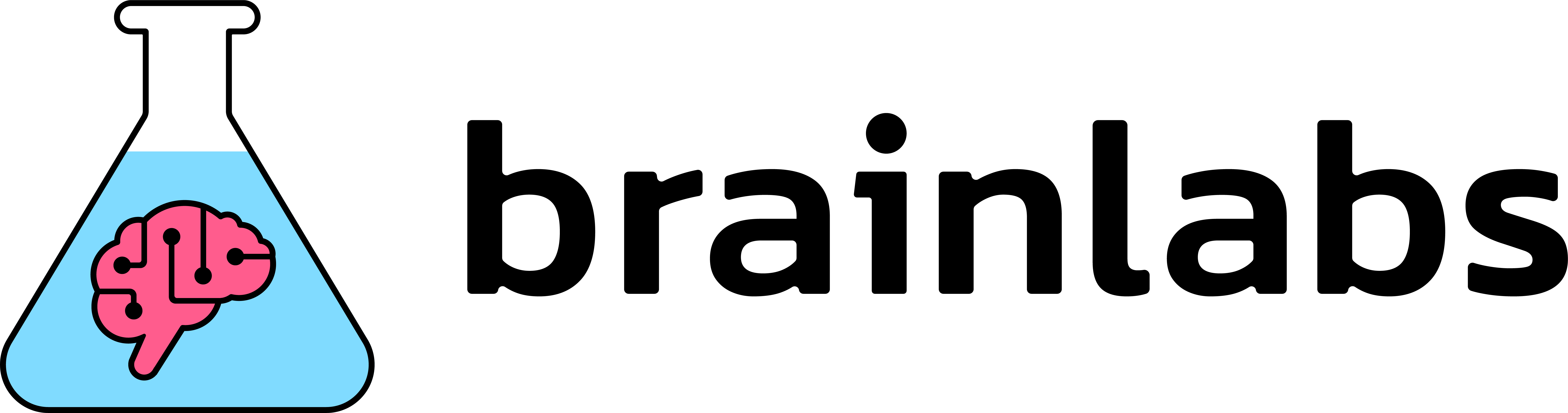How to identify SEO competitors
Who hasn’t heard the proverb “keep your friends close, and your enemies closer”? This phrase alludes well to a key aspect of good SEO strategies: knowing who your search competitors are.
Your search competition is made up of sites competing for the same search visibility as your own domain. Search visibility refers to how visible your website is in search engine results. You need to who you are fighting against in the search results battlefield (and understand what their strategies are) because that’s how you can suss out where your SEO efforts will be best spent.
Even if you know who your traditional business competitors are, you need to bear in mind that if they are not competing for the same keywords as your sites, then they are not a “search” competitor.
So, how can you easily find your real online competitors? There are many ways to do this manually (using search engines), as well as free and paid tools to help automate this process. Here are six quick and easy tools to help you with your competitive research:
Prep work: Identify your keywords
Before getting started, you need to know what key terms your site is targeting (and ranking for). If you don’t have a seed list of keywords or know which ones you’re ranking for, I recommend using Google’s Keyword Planner, SEMrush or Moz Keyword Explorer to discover them. You can read this keyword research guide if you need further help on the process of how to find keyword for your business. Not all keywords and phrases are made equally, however: pay special attention to phrases with high and mid average search volume (this means a high or moderate number of searches for a particular keyword usually in a month) and an achievable difficulty score. Once you have established your list of key search terms, it’s time to find your competitors.
1. Google Search
This is the most manual process for finding your online competitors and is totally free / straightforward. Now that you have your seed list of top keywords, it’s time to search for these terms on Google. Which pages consistently rank in the top 10 positions? If you sell bespoke sofas, for example, and you search for this term, you will see who’s ranking in the top six spots:
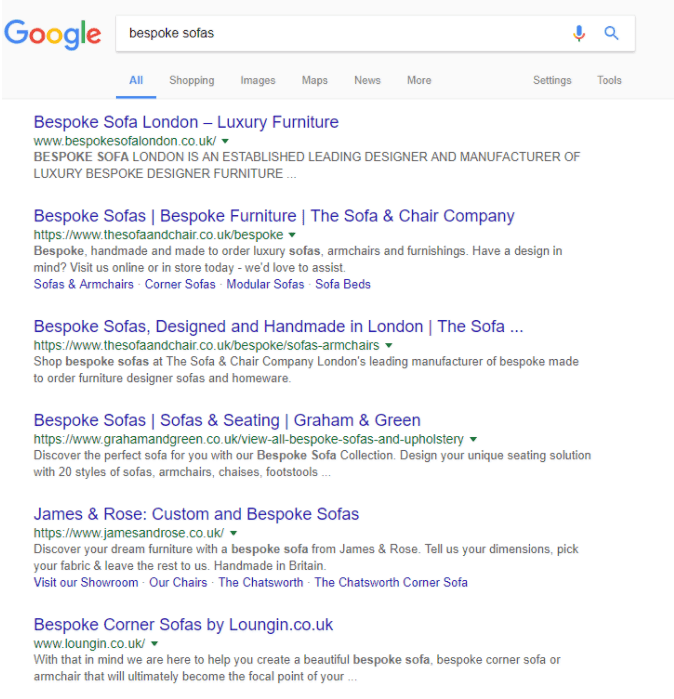
Tip: The results you find will depend on your location and how Google personalised your search, however, you can construct your own Google search URLs to avoid personalised searches. For example:
- q=example+query – this means you’re searching for “example query”.
- pws=0 – this disables personalisation.
- gl=gb – this means you’re searching as if you’re in the UK.
- hl=en – this means you’re searching as if your browser language is English.
If you want to take it one step further, you can analyse results’ digital relevance through observing their Domain Authority (DA). DA is a search engine ranking score developed by Moz that measures the predictive ranking strength of entire domains or subdomains. Learn how Domain Authority is calculated with this link.
You can view a website’s DA by using MozBar, a free Chrome extension:
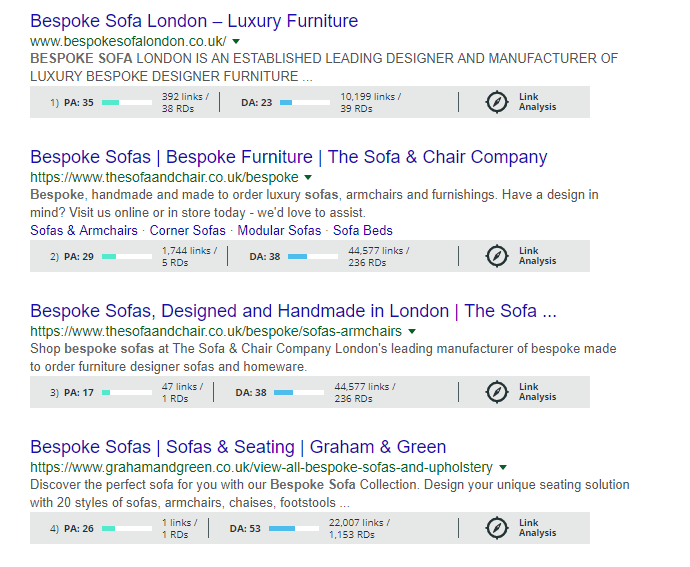
A Domain Authority score ranges from 1 to 100, with higher scores corresponding to a greater ability to rank. Pay special attention to those that have a higher score than yours, so in the next step, you can try to understand the reasons why they are outranking you.
Also, you may find competitors within the paid results, as shown below:
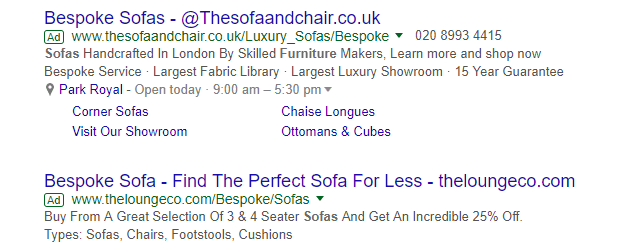
Keep in mind that these two websites with the label “Ad” in green you see above are not organic results. These brands are bidding to appear, in this case, for the keyword “bespoke sofas,” so they are not showing up as a result of their page’s relevance for this search term.
2. Google “Related:” search operator
Another way of using Google to find your online competition (which is less time-consuming than checking search results by manually typing in your target keywords) is by performing a search using the operator “related:” followed by your domain. It will help you identify websites that Google thinks are similar to yours and therefore they might be considered as your competitors.
You need to type “related:[your URL website]” in the search box. In this example, I searched for domains related to “argos.co.uk”:
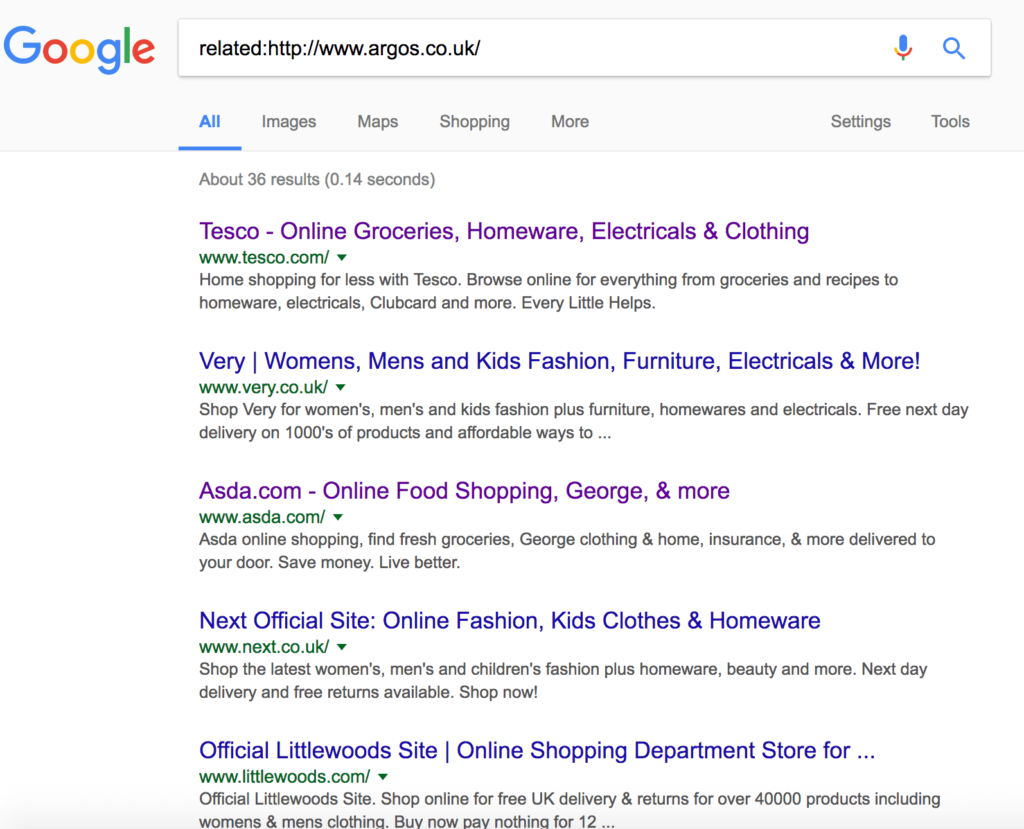
Note that the “related:” operator may only work for certain industries, and is typically best for larger sites. That said, it’s quick and worth trying to spot any overlapping domains, and potentially identify ones you may have otherwise overlooked.
Check out the Google search operators list to learn more.
3. STAT (paid)
STAT is one of the ranking tools that we use every day at Brainlabs. In order to find who your search competitors are in STAT, you need first to set up keyword tracking. Plug in your domain and keyword seed list, then let STAT do its thing for about 24 hours (it takes at least a full day for ranking information to populate). Once the information is available, go under the “Competitive Landscape” tab – there you will find your top search competitors based on the keywords you’ve given STAT.
Within this same section you can track organic “share of voice” to see which domains are winning, which ones are losing and those that could become a potential threat:
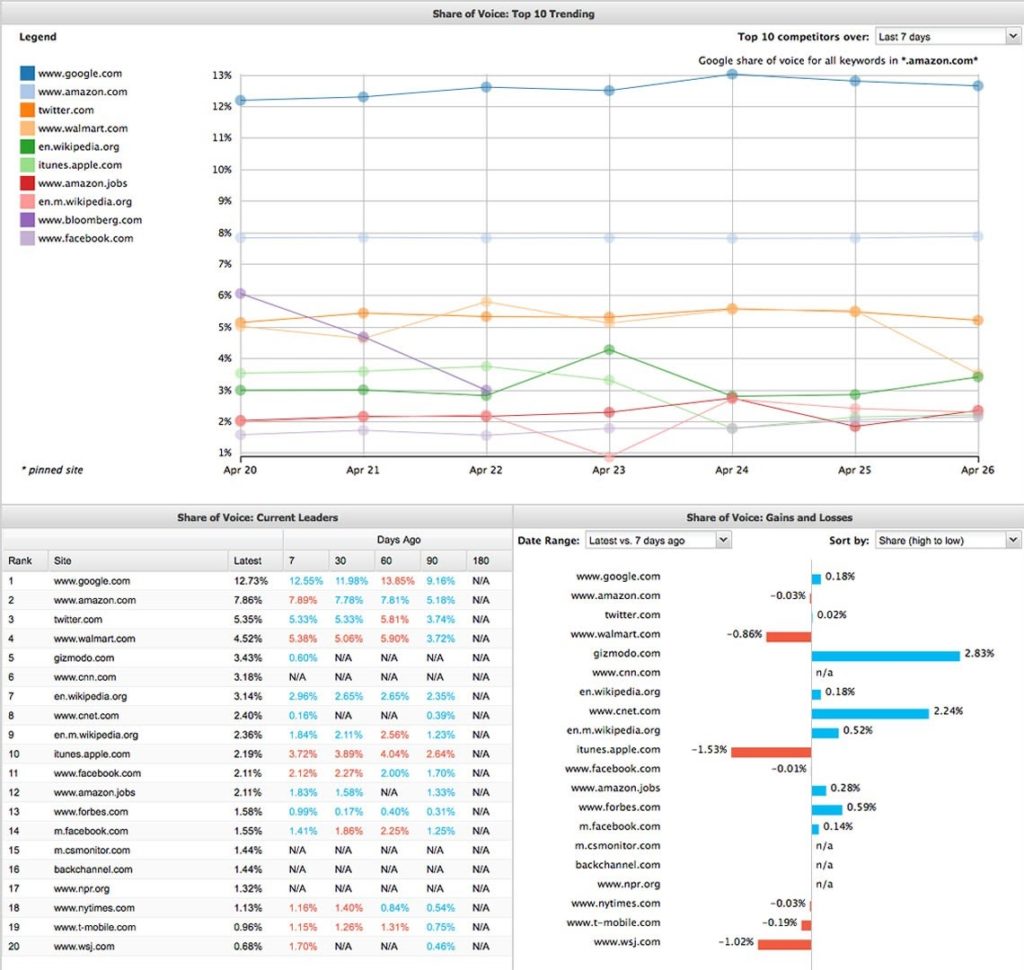
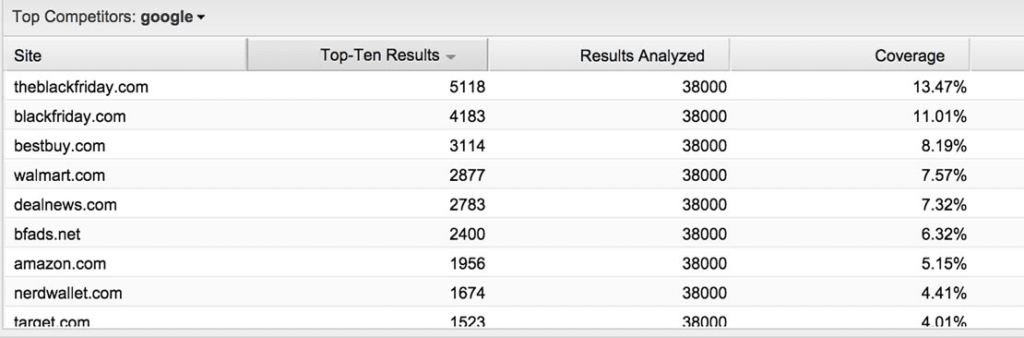
One of the most useful functionalities available in STAT is a keyword tagging tool, that allows you to group your keywords by specific types. If your company sells pet products, you may have a tag to group keywords targeting all variants of pet food searches as opposed to a tag grouping keywords targeting pet grooming searches.
Aside from tracking your domain’s performance across groups of keywords, you can analyze whether you have different competitors within each keyword segment. Using our pet store example, if one of your segments is pet food and another is pet grooming, you will probably find that competitors differ between these two categories.
4. SEMRush (paid)
SEMRush is a competitive research tool that provides keyword ranking and traffic data. You need to pay for a subscription for unlimited data. However, SEMRush does provide a “freemium” model that allows you to see some information in its free version.
To find out which websites SEMrush considers your competitors, enter your domain and scroll down to the “Main Organic Competitors” section.

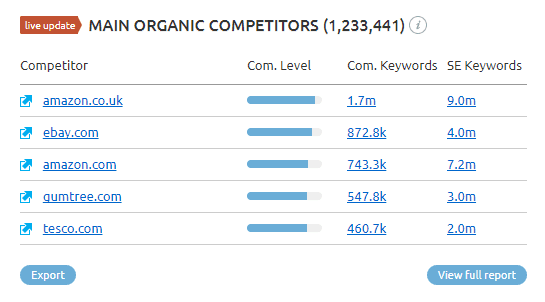
SEMrush calculates your competitors based on the analysis of the number of keywords of each domain and the number of the domain’s common keywords. This means the more keywords you share with a website, the higher the competition level would be. Focus on the five or six competitors with the highest competition level.
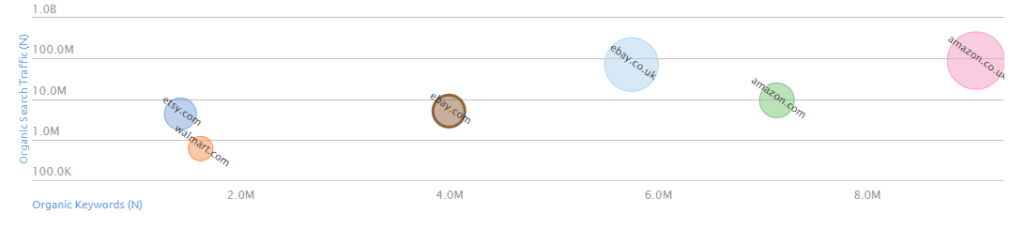
5. Searchmetrics (paid)
Searchmetrics will also give you an overview of your current online presence, including some of your main competitors, for both organic and paid. To use this tool, you need to pay a monthly subscription and, as opposed to SEMrush, Search Metrics doesn’t provide any free data.
Go to the “SEO Research” tab and click on “Competitors”. One of the nice features this tool provides, different to SEMrush, is the competitor chart (below) where you can see in a graph how many keywords you share with your most related competitors. On the right side you will see your broad competitors, the ones you share fewer keywords with, and to the left the ones you share more keywords with. You can display up to 250 different competitors on the graph.

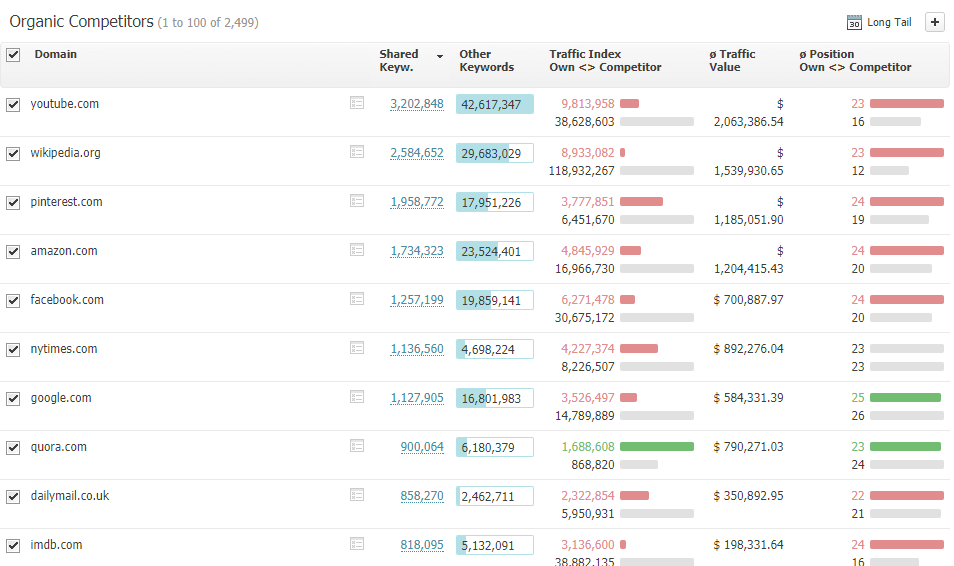
6. Google Maps
Google Maps is great when you own a local business and you want to find your local competition. Go to Google Maps and search for your [“keyword” + Location], you will see all your competitors near you:
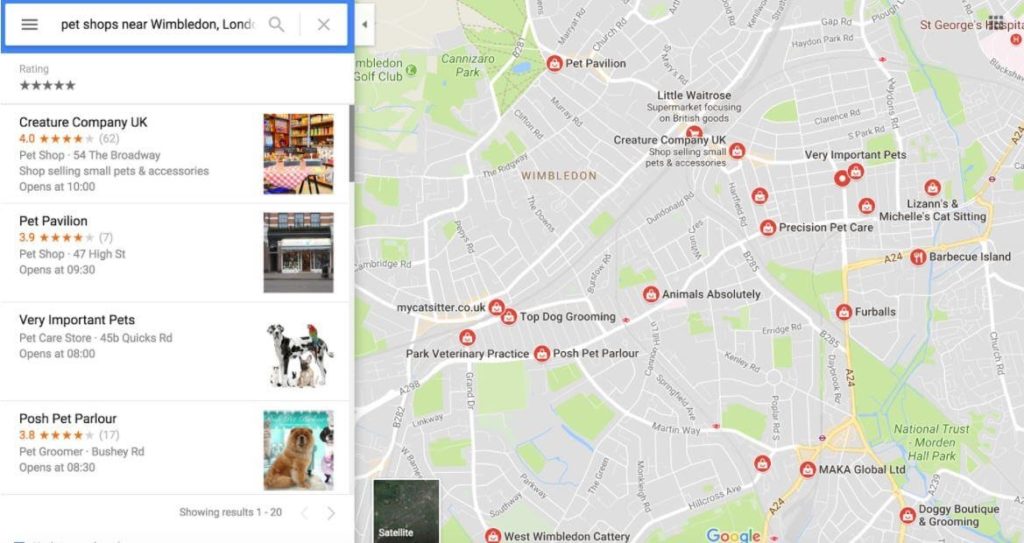
In the example above, we search for “pet shops near Wimbledon” and Google shows similar businesses on the map as well as listings on the left side. If, for instance, due to proximity you want to include also New Malden as an area to find competitors, you can zoom out the map to expand your results across Wimbledon and New Malden. Otherwise, if you want to look into a more specific area of Wimbledon, you can zoom in the map to shrink your competitors’ results.
Summary
Now you have six different options for finding your search competitors. We suggest combining between free and paid tools when possible, so you can take advantage of the specific functionality / feature from each option:
| Tool | Paid/Free | Specific Feature or Benefit |
| Google Search | Free | Know in which position your competitors are ranking for your keywords directly in search results |
| Google “Related” Search Operator | Free | Find your competitors by only typing your URL |
| STAT | Paid | See different competitors according to the keywords categories/tags you create |
| SEMRush | Paid with free options | It offers the widest number of competitors |
| Searchmetrics | Paid | It displays a graph showing up to 250 competitors with the number of keywords you share with each one |
| Google Maps | Free | it shows competitors by searching for localisation |
How often should you check who your online competitors are?
New competitors may come to the scene over time, so it’s important to stay on top of the domains within your search landscape. TL;DR? Identifying your search competitors isn’t a one-and-done exercise. Depending on your industry, you may see rapid or regular influxes of new competitors for your terms.
For example, Amazon began selling tickets to music concerts, West End theatre performances, and Off West-End shows two years ago. Shortly thereafter, this giant suddenly became a direct search competitor of tickets sellers’ websites (London Theatre, Ticketmaster, London Theatre Direct, etc). As the saying goes, an ounce of prevention is worth a pound of cure. In order to be prepared for new competition, we recommend you repeat this competitive research every quarter or at least twice a year.
Next steps
By this point, you have already identified your online competition and have a list of five or six brands for you to monitor. The next step is to perform a competitive analysis, which will allow you to observe why they may outrank your site, and point you in the right direction to craft your own SEO strategy.
Try this process out, and let us know what you find! If there are other ways you like to find your online competitors, share your tips as well.