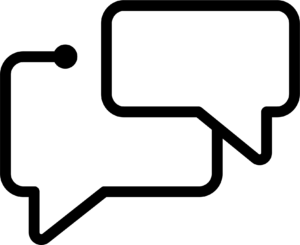This post aims to cover a series of synergies between SEO and PPC that could help your business/clients run the two channels in a more efficient manner and optimise the overall spending.
This post is the first of a series of 3 articles: the last one will include a downloadable checklist.
Part one will cover some basic concepts that are important to reiterate to ensure we are all on the same page (whatever background you have, this post should be simple enough) and 3 synergy ideas that you could try yourself.
PPC and SEO have historically been seen as separate siloes, no matter how much we are trying to think of the opposite. We often see large companies struggle to promote synergies between departments which ultimately impacts knowledge sharing in the industry. However, one thing should be really clear:
Online customers do not care what frictions may exist between different teams in your company, all they want is a seamless, simple user experience.
But why would we do so, Sam? I am already too busy in my normal job, I have no time to spend testing and experimenting on synergies which may as well be not there or not worth my time. Yes, it does take time and patience to dig into this topic but I can assure you that it will provide value to your digital activity – that is the key point I am trying to tackle with this post.
Hopefully, by the end of it, you will have some thoughts for what may work for you and pass them on to your team/business. Some of the activities we will discuss will provide clear monetary advantages that you could benefit from today if done correctly.
Before diving into the first 3 test ideas, let’s go over some basic concepts that will help understand the rest of this post.
What is Google Ads’ quality score?
Google defines it as “an estimate of the quality of your ads, keywords and landing pages. Higher quality ads can lead to lower prices and better ad positions”.
Its score goes from 1 to 10 (1 being the minimum and 10 the maximum) and it is made of 3 main elements: expected click-through rate, ad relevance and landing page experience.
The higher it is, the more relevant your ads and landing pages are to the user. It is also used by Google to evaluate your CPC (cost per click) and multiplied by your maximum bid to establish your ad rank in the ad auction process. As a consequence, a higher QS means a higher ROI (I think some of you might already know where this is going!).
You can easily check your QS in the “Keyword Analysis” field of your Google Ads account and its components’ scores can be seen within 4 status columns: Qual. Score, Ad relevance, Expected click-through rate (CTR) and Landing page experience. For this post, I will focus mainly on the latter.

What is Google Ads’ landing page experience?
Google says it is their “measure of how well a website gives people what they’re looking for when they click your ad”. The experience you offer directly impacts your Ad Rank, which indirectly links to your CPC and position in the ad auction.
Pretty simple, right? Wrong. And here is why: Google confirms there are 5 elements you can work on to improve the landing page experience. Without going too much into details (this post is not just about landing page experience after all), let’s go through point by point and highlight a few simple considerations:
1) Offer relevant, useful and original content
Point 1 is nothing new – Google has been advocating that the content is ‘king’ for years. This has been proven on a regular basis with Google’s latest major algorithm updates. What represents the main challenge from a PPC point of view, is the fact that we often use transactional category as landing pages for our ads, which often display zero/thin content or not very relevant. Something to think about!Enjoying part one? Subscribe and we’ll send parts two and three directly to your inbox.
2) Promote transparency and foster trustworthiness on your site
Point 2 clearly relates to what has been at the centre of attention since August ‘18 with the ‘Medic’ Algorithm update, where Google has been focusing heavily on EAT (expertise, authoritativeness, trustworthiness) of a site – read more on this from Google directly.
3) Make mobile and computer navigation easy
Point 3 related to mobile-friendliness (in case you live under a stone, 2018 was the year of mobile first indexing), information architecture and user-friendliness: needless to say these have become important ‘indirect’ ranking factors nowadays. Check Tom Capper’s presentation on the topic here if you are interested in the subject..
4 & 5) Decrease your landing page loading time & make your site fast
Point 4 & 5 clearly relate to the concept of speed for your site. Without going into a page speed rabbit hole, Google has been assessing speed as a direct element for landing page experience, and why wouldn’t they? It makes a lot of sense: how awful would it be for a user if, after clicking on an ad, the landing page takes a very long time to load? Chances are the user will bounce back to the SERP (pogo stick evaluation by Google – read more on it here [link to Will chat with John Muller]) which tells Google that is a ‘bad’ ad.
Without further ado, let’s start going through the checklist we created to show you how you can make your PPC & SEO channels work harder together.
This post covers the first 3 synergy ideas of our checklist – the other synergies will be outlined in the following two posts.
Keyword research with SEO and PPC in mind: why synergy works better
The backbone of any PPC and SEO strategy is, without a doubt, keyword research, therefore why not try and find efficiencies from each other methodology?
From an SEO point of view, we tend to start our research by looking at a core group of keywords our client/site should be visible for and then expand on it, building a what some of us call keyword universe (yes I said it, a bit of a buzzword these days). It is a pretty simple concept: by creating buckets of keywords we identify opportunities where we envision our site to rank in the near future, after an adequate amount of work on our end. Sounds familiar?

PPC Keyword Research
From a PPC standpoint, we have the great benefit of testing, in real time, what works and what does not! Google Ads provides a platform with tons of data we can use to experiment on which keywords to include in our ad groups that help us decide how to structure the whole campaign and work towards efficiently using our budget. The approach tends to be slightly different: starting with broad keywords and moving to the specific, the opposite of the SEO one.
By using broader keyword matches, we can test which keywords are bringing clicks & conversion and optimise our account accordingly, with the final goal to have as many precise match keywords as possible (highly targeted and cheaper).
Do you see where this is going? By sharing both lists between the departments/people in charge, there are clear benefits in analysing what has worked for one and what has worked for the other.
Quick recap: why is this worth it?
- SEO/PPC might have done quite a bit of the keyword research on their own (we all know how dull this task can easily become) so there is no need to duplicate the task/spend too much time to do it again – save your company time and money by sharing the findings from both methodologies.
- As the two approaches are different (SEO: narrow to broad vs PPC: broad to narrow), chances are that combining the data will provide keywords that a siloed approach would have not brought to the table.
- SEO can use PPC to easily test certain keywords that have worked well and potentially implement them on metadata (more on this on following posts), page copy and so on.
PPC as a content gap tool
Remember what we said about PPC keyword research methodology? Broad to specific, as opposed to specific to broad in SEO. While running ads with broad matches you can learn a lot about your users and your site. In this particular instance, I am interested in highlighting content gap opportunities which PPC can bring to light.
As most of you might know, last year Google introduced a new exact match type (read this nice breakdown on Search Engine Land to know more) which changed things quite significantly. However, for our test we just need to focus on the least restrictive match types, Broad match & Broad match modifier. Such match types allow your ads to appear whenever a user’s search query includes any words in your key phrase, in any order, with the exception of the + sign (the modifier) which locks individual words – for a search query to trigger an ad it must include that word.
Let’s explain this with an example: imagine Brainlabs was running PPC ads for SearchLove London, our digital marketing conference based in London. For our keyword of choice, “seo conferences”, we could run the following match types:
| Match Type | Symbol | Example keyword | Example search |
| Broad match | none | seo conference | best marketing events 2019 |
| Broad match modifier | +keyword | +seo conference | seo marketing events 2019 |
How PPC broader matches can help SEO
Simply put, broader match types have the capacity of triggering results which are going to match your selected keywords with the broadest possible searches – misspellings, synonyms, singular/plural forms, related searches, and other relevant variations. This exercise is extremely useful at the beginning of your PPC activity, when you are trying to figure out what keywords are driving clicks (and conversions) in order to then refine your campaigns with more specific match types – why not use this ‘exploratory’ phase for any potential content gaps?
By examining broad searches that are bringing clicks (even if few) to your account, you can immediately check them against your site’s content and offerings – when you see a ‘gap’, you can decide if it is worth exploring by creating a page/blog post/content accordingly. You will be surprised by the number of quick wins you might come across!
Let’s go back to our Distilled example: are users searching for ‘marketing conferences in 2019’? That gives me an idea to produce an article on this subject, talking about the best marketing conferences that are taking place in 2019, including SearchLove. My article will be topical, I know it will be relevant because I tested it with PPC and I can do a bit of self-promotion for Distilled’s event – isn’t this a win-win?
How to get started:
In case you struggle to get started, follow this process:
- Run, for a limited period of time, ads containing broader keyword match types: Broad match and Broad match modifier.
- Wait a week or so (the lower your budget, the more you will need to wait to gather data that is significant) and start reviewing the list of keyword such match types are triggering.
- Download an SQR (search query report): identify your top opportunities and cross-reference them against your site. Ask questions, such as:
- Do I have a page that covers this topic/keyword?
- If not, is it worth creating one?
- Further test idea: once you have a list of search terms from running the broad match for a period of time, you could pull them out into exact match keyword form, run for another week or so to get impression share data and solid estimates of traffic potential; bear in mind that impression share needs to be above 10% to get an accurate number.
- Get to work: create an article/page to “fill that gap” and optimise it. You may want to use it for PPC or simply for SEO purposes.
Quick recap: why is this worth it?
- By testing broader keyword matches in your PPC campaigns, you could run into interesting gaps that your site’s content is not covering.
- Create content accordingly and capitalise on these gaps.
Google shopping ads – errors that your SEO friends can help you fix
If you are running Shopping ads, I am sure you have come across several errors that will seriously test your patience. The good news is that some of these issues that might seem hard to understand for someone not familiar with SEO, can be easily flagged and fixed.
Among the long list of issues you may encounter in your Merchant Centre, I will focus on two in particular:
1) “Product pages can’t be accessed and / or Product pages cannot be accessed from a mobile device”
Simply put, the landing page you picked cannot be accessed by Google, hence your ads will be disapproved. Why would this happen? Here is the list of reasons why you might see this:
- Page not found (404): The landing page is not live and not found on the server.
- Too many redirects: Your landing page is the victim of a series of redirects, 2 or more to be precise.
- Couldn’t connect/HTTP 5xx response: The server cannot process the request for some reason.
- Hostname not resolvable: When Google is not able to resolve the hostname.
How to prevent this from happening:
Before uploading all your Shopping ads, my advice to you is the following:
- Ask your SEO buddy (or do it yourself very easily – Screaming Frog is my go-to tool for any crawl type of job) to do a quick status check on all the URLs that you intend to run ads for in order to spot any anomalies (404s, 5xxs, redirect chains). If you spot these issues in advance you can chat to your devs and get them fixed quickly before running the ads: win-win situation.
- If you are not 100% sure that Google can crawl an individual page, then use the URL Inspection Tool in Google Search Console, which is something SEOs are very familiar with and use on a regular basis at URL level: this function will check how Google crawls or renders a URL on your site.
Side note: you have fixed a lot of issues and now your pages are eligible to appear in the Shopping ads, great news! How long do I need to wait until they actually show? If you don’t want to wait a few days, then Google themselves suggest to increase your crawl rate by changing the settings in Google Search Console – your SEO friends can help you with this too!
2) Images cannot be crawled because of robots.txt restriction
The image you selected is being blocked via robots.txt. In case you do not know what that is, ask your SEO friends or read Google’s explanation to understand all the details.
How to prevent this from happening:
If you want to avoid this from happening, my advice to you is the following:
- Run (or ask your SEO team to do so) a Screaming Frog crawl for the list of URLs you are planning to use and view which URLs have been blocked by robots.txt in two locations: ‘Response Codes’ tab and ‘Blocked by Robots.txt’ filter (read more here).
- If you want to inspect single URLs, you should use the URL Inspection tool on Google Search Console to see whether your pages have been blocked or not. Again, SEOs will be able to help you super easily here!
Quick recap: why is this worth it?
- Instead of running into a lot of annoying, yet minor issues, when setting up your Google Shopping ads, get your SEO folks to help you prevent them from happening.
- Start doing checks and using tools you normally would not use to help you with your daily work.
Part 1 of our SEO & PPC synergy series terminates here.
The whole series is now live, if you enjoyed this, check out parts two and three.
If you enjoyed this post, subscribe to our email list and we’ll send loads more resources!