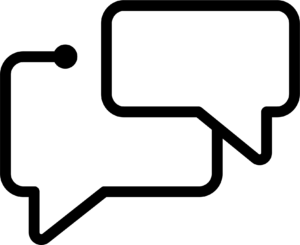I recently came across a couple of fascinating papers (here and here) all about how kids search. I found it fascinating in its own right, and also found it thought-provoking in the new ways of searching it showed that had simply never occurred to me. Here are some of the most interesting things I found (though it’s remarkably accessible, and you should totally read the whole thing).

The researchers studied children aged 7-11, and of varying degrees of experience and comfort with the web and with computer-based research. In the course of their study, they identified seven “search roles” (almost like personas) that children display when seeking information:

Many of these are fairly self-explanatory on the surface (though it’s always interesting to read the details) and you may even identify with some of them yourself, as an adult. One of the most interesting to me was what they called the visual searcher.
People don’t all think like you

This was a mode of search that I had rarely found myself in, and had barely even considered could be a thing outside of certain forms of specific image search (e.g. [microsoft logo]). What they found was a cohort of children who turned first to image search for a wide range of their information-gathering needs. In some cases, this appeared to be motivated by discomfort with text and with reading, or at least with scanning and reading fast. In others, though, it seemed to be about veracity and trusting only what you have seen with your own eyes. For those of us who know people who write on the internet, maybe this isn’t the craziest instinct.
One example that has stayed in my mind since I read about it is the experience of certain kids when asked to answer the question what do dolphins eat?

The anecdote that stood out for me was the child who not only turned to image search to answer the question, but did the one-word image search [dolphin] and then scrolled down through pages of results until, having found a picture of a dolphin eating something, turned to the researcher to declare triumphantly that dolphins eat fish.
The lesson here is clearly about the power of observing real-world users. This is the kind of insight that is hard to glean from the raw data of keyword research. Even if you figure out that there is image search volume for [dolphin], you’re some way from the insight that someone is searching for information about what they eat.
This era (the research was published in 2010) was marked by a wide range of qualitative research coming out of Google. I might dive deeper into some other research in another post, but for now, onto the next insight.
There are searches that are hard, and people are failing to complete them
I recently talked about the incremental search volume available in the coming years as technology progresses to the point that it can satisfy intents, and answer questions that current technology cannot:

One of the things I didn’t talk about was the times that current searcher intent is not fulfilled even though the information is out there and today’s technology is more than capable of finding it. To understand more about what I mean here, let’s take another look at search challenges for kids:

For a start, it’s worth noting that Google can’t answer this query outright. Unlike with more and more factual queries, Google is not able to return a one-box with any answer, never mind the correct answer.
Unsurprisingly, kids struggled with this one (as I suspect would many adults). It tests their ability to string together a sequence of queries, each one building on the last, to discover the answer at the end of the rainbow. And along the way, they have to be sceptical of the information they come across and not get distracted by the pots of fools’ gold:

At certain points along the way, our intrepid searcher may come across pages that purport to give the answer, but which in fact do not for a variety of reasons (not least, as with the example above, that this information can fall easily out of date).
So it combines the ability to break down a question into structured thoughts, achieve complex stringing together of queries, and avoid pitfalls of incorrect and misleading information along the way. How many adults do you know who might trip up on this?
Amazingly, some of the older kids in the study managed to find the correct answer.
If you have kids in your life, try this out
If you have kids, or you have younger siblings, cousins, nieces, nephews, etc. I’d strongly encourage anyone interested in search to sit and watch them take on relatively undirected searching tasks while you watch. I think it’s pretty educational (for them!), but I also think there’s a good chance you will learn a good deal. In particular, since this research was done in 2010, it appears to have been entirely desktop-driven. I’d be interested in the mobile-first version if anyone wants to run it and write it up!
Anyway, it turns out my kids are (roughly) in the right age range – at the time of experimenting, my daughter was just turned 8, and my son was 5. My daughter was therefore in the age range, and it was interesting to see how she fared:

She found it fairly easy to find out what dolphins eat. Google coped fine with her misspelling of “dolfin” and she wasn’t fazed by the results coming back for the correct spelling. She didn’t bother reading the “showing results for…” section (nor the paid ad, natch) and skipped straight to the one-box. She scanned it without reading aloud and then answered the question: telling me some things dolphins eat. In the process she went from an unmotivated searcher to a motivated searcher: she got intrigued by what a cephalopod is (it is mentioned in the one-box) and set of on an unprompted search to find out.
The next task was too much for her. She’s British, so I decided to go with prime minister, as I didn’t think she’d know what or who the vice president was. It turns out she wasn’t entirely clear on what a prime minister is either, searching for primeinister. She composed a search that could have worked as a stand-alone query: Google corrected it to [when is the prime minister’s birthday next year]. In fact, Google couldn’t answer this directly, and since it wasn’t quite the actual answer to the question as asked, she got stuck at this point, unable to structure the query quite how she wanted it.
Actually, she probably went slightly too far in the first jump. She probably should have gone with something like [when is the prime minister’s birthday] and followed with [what day is <date> next year] but she didn’t make that logical leap unprompted.
Even though my son was a little young, we thought it’d be fun to see how he fared on the “dolphin” question. The date one was a little too much of a stretch:

Interestingly, he spelled “dolfin” the same way as his sister (this must be our failing as parents!) but also went with the phonetic “wat” instead of “what”. Nonetheless, Google was quite happy interpreting his search as [what do dolphins eat] so he got the same one-box as his sister.
Just like her, he skipped everything else on the page to go straight to the one-box. This is probably not that surprising in either of their cases – it’s most likely what adults do, and it’s clearly designed to draw attention with the bright image high up on the page.
What was interesting and different was that he didn’t read the whole thing. At the time of the experiment, he was obviously a less confident reader, and preferred to read aloud rather than in his head. He didn’t scan the one-box for the answer and report it, but interestingly, nor did he read the one-box aloud. Instead, he read only the words in bold.
This isn’t the most obviously crazy strategy (at least in the mind of a 5 year old): it isn’t crazy to think that Google would have bolded the words that are the answers to the question you asked, though search professionals know that’s not what’s really going on here. It started okay but then went a little bit off the rails. Here’s what he read out as the answer to [what do dolphins eat?]:
- Fishes
- Herring
- Killer whales
- Mammals
He got a bit confused at “killer whales” and knew he was off-track, but wasn’t sure what had gone wrong.
I think the lesson here is that even though people may primarily use the obvious tools and affordances presented to them, they will also make potentially incorrect assumptions and risk being led astray by well-intentioned sign-posts in the UI.
Some other kids’ misconceptions
One child apparently thought that the autosuggest was a list of answers to the query he was typing. That doesn’t always work perfectly:

But to be fair, it’s not immediately obvious that UX like “people also ask” (which does come with embedded answers where possible):

Is entirely different to related searches which are not necessarily even suggested sensible questions:

And finally, to end on a light-hearted anecdote from the research, probably my favourite story was the child (not mine!) who looked for both dolphins and information about the Vice President of the United States on the SpongeBob SquarePants website.
Presumably unsuccessfully, at least in the case of the VP’s birthday.
If you liked this post, you can check out the slides from my SearchLove presentation below. Enjoy!