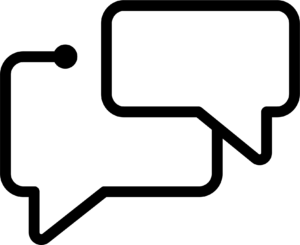The MarTech and AdTech landscape is complex to say the least. And in a world of walled gardens and increasingly complicated data regulations, a single-stack approach is the way to go.
That’s where Google Marketing Platform comes in. It’s a suite of advertising and analytics solutions with cross-channel audience data integration and reporting features to form a holistic understanding of user behaviour.
What makes Google Marketing Platform so powerful is the audience and conversion data collected by pixels, called Floodlights (more on these later), that can be shared between platforms. Because you can use the same tags to track all activity across channels, your measurement is much more accurate.
The continuous flow of this data is at the heart of the platform’s interconnectivity. By leveraging it to the fullest and owning it all in one place, marketers can achieve ambitious objectives over the long term, such as online-offline conversion tracking, maximising modified audience depth, integrating CRM data and Google data, and optimising for lifetime value customers.
Here’s how the major solutions fit into the ecosystem.

Google Marketing Platform Tools
Campaign Manager
Campaign Manager provides control over data with its ad serving, targeting, trafficking, and reporting features. The platform allows advertisers to report on activity across all media channels, deduplicate conversions, set up audiences, create ad trackers, and host creatives. Given that it has full reach across the entire Google Marketing Platform stack and other channels, advertisers can leverage an array of data sources to optimise each campaign.
As we mentioned earlier, Campaign Manager collects data via Floodlight tags and custom variables called u-variables. These u-variables can be turned into highly specific conversion actions and audiences, which are pushed to Search Ads 360 and Display & Video 360 so you can decide how to bid on them.
Search Ads 360
Search Ads 360, formerly known as DoubleClick Search, is a search management platform built for campaign management and reporting for Google Ads, Bing Ads, Yahoo! Japan, Yahoo! Gemini, and Baidu — all in one interface. It lets you make large-scale changes across multiple platforms, and thanks to Search Ads 360’s sophisticated bidding strategies and customisable reporting metrics, you can seamlessly make these changes to various campaigns, ad groups, keywords, and ads across accounts.
This enhanced bidding feature allows for the use of cross-account bid strategies, that focus on conversions with specific characteristics, using historic data and millions of signals. Auction-time bidding, for example, is a more recent addition that uses contextual signals to bid in real-time, based on the likelihood of conversion, making it an ideal tool for optimising to business goals.

Display & Video 360
Previously known as DoubleClick Bid Manager, Display & Video 360 is a demand-side platform that lets advertisers plan Display, Native, Video, and Audio campaigns (including YouTube). Additionally, advertisers can manage creatives, apply audience data, and buy high-value inventory directly from PMPs and Programmatic Guaranteed.
The tool provides the flexibility to make programmatic exchanges outside of Google’s own network, programmatically, on an impression-by-impression basis, and in real-time. It also allows for cross-channel planning, measuring, and optimising — all with advanced targeting that uses first and third party data, superior bidding technology, and granular reporting.
Analytics 360
Analytics 360 is a measurement and attribution tool that helps advertisers understand how digital marketing influences user behaviour. The platform allows for audience management across Google Marketing Platform properties, giving a comprehensive view of customers to monitor performance and effectiveness with advanced funnel reporting, attribution modelling, and BigQuery integration for further analysis. You can also push audiences into Search Ads 360 and Display & Video 360, and take account attribution data to do attribution analysis which is unavailable in Google Analytics.
Optimize 360
If you’re interested in conversion rate optimisation (CRO), Optimize 360 lets you test variations of your sites and apps to personalise the user experience. You can simultaneously run a variety of tests, including A/B, multivariate, and redirect tests. Optimize 360 is easy to use with other tools, as it has native integration with Analytics 360, enabling you to quickly understand where to improve your site, and putting those changes to the test.
And beyond: the full stack
These tools can also work together with Tag Manager 360 for tag management, Surveys 360 for running custom surveys for insight-gathering, Data Studio for data visualisation, and Studio for dynamic creatives.
Finally, there’s also Google Cloud and BigQuery, which allow you to pull in first-party data sets from all touchpoints, including your CRM. Combined with Ads Data Hub, which lets you match online and offline activities, these allow you to perform advanced predictive analytics.
Floodlight tags
Floodlight tags are Google Marketing Platform’s version of conversion tags. They are applied across a website to track user activity following a click from a paid search ad. There are two versions of Floodlight tags:
- The Standard Tag counts the number of times a user has completed a particular action, such as visiting a site
- The Sales Tag tracks the number and value of sales or items purchased.
Both tags are grouped into activity groups based on action or transaction, and are linked to advertisers.
The advantage of Floodlight is that it works across the entire Google Marketing Platform stack. You can use a single set of tags to track conversions from search and display advertising, and they are deduplicated across Google Marketing Platform so conversions won’t be counted multiple times.

U-variables
You can also set up Custom Floodlight Variables (u-variables) in Campaign Manager to capture more information with each conversion, such as product type, destination booked, or whether a user is already a newsletter subscriber. This allows for an even better understanding of brand engagement and user journey. For a client in travel, for example, we were able to use these u-variables to initiate conversions for particular destinations, while also giving them a higher value, in order to boost conversions for underperforming locations.
You can also make audience lists based on the information users supply on your website. Not only do you get more insight into how they behave, but you can also target them as effectively as lookalike audiences. For a hotel chain, for instance, that could mean creating separate audiences of users: those who book for business and those booking for pleasure. Another example could be a B2B business looking to increase their bids on larger companies. With these tools, they can collect valuable information on company size in order to create the most targeted audiences.
All in all, Google Marketing Platform boosts performance by making buying and executing media more efficient, in a unified system, that makes data measurement more accurate.
To find out more about how Google Marketing Platform can help you get the most out of your marketing, get in touch!